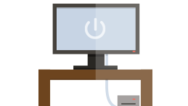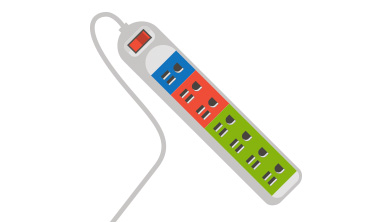How to choose an energy-efficient TV
Savings on the program
Energy-efficient televisions are no more expensive than other models. They offer all the same features but use less power. Make the most of them!
Making the best choice is as easy as 1-2-3!
Look for latest-generation ENERGY STAR® qualified televisions
As TVs keep getting bigger, they draw more and more power. That’s why energy efficiency should factor into your next purchasing decision.
- Choose a TV that meets version 7.0 technical specifications. It’s even more energy-efficient than one that meets 6.0 specifications.
- ENERGY STAR® certified TVs typically use 25% less power than standard models.
- Choose from among the many types of ENERGY STAR® certified TVs (standard, 3D, with Web connectivity, etc.) and a wide range of screen sizes.
- You’ll save energy, no matter whether it’s in active, standby or sleep mode.
Buy the right size TV
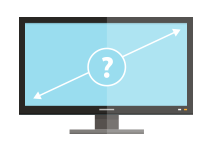
The larger the screen, the more power your TV will use. For example, a 52-inch (134-cm) screen uses about 33% more energy than a 42-inch (106-cm) one. What size screen should you buy? It all depends how far away viewers will be sitting. The shorter the distance, the smaller the screen. Here’s a formula to help you calculate the maximum size screen based on the distance from your armchair or sofa.
Simple formula to determine maximum screen size : Take the distance (in inches) between your HD TV screen and your sofa or armchair and divide it by 1.5. For example, a 70-in screen is suitable for a distance of 105 in (3 m), but of course picture clarity also depends on the resolution.
Select the type of screen that’s right for you
Here’s a list of the main types of screen on the market, from most energy-efficient to least energy-efficient:
- Plasma – Uncommon and being phased out
- Liquid crystal display (LCD)
- Light-emitting diode (LED)
- Organic light-emitting diode (OLED) – Recently introduced, very expensive

Optimizing your TV use
Read the owner’s manual
It will provide model-specific tips for optimum efficiency.
Understand standby mode (phantom power)
In standby mode, the TV produces no sound or picture, yet draws power in order to run clocks, maintain channel memory and store programmed commands. Although standby for televisions is now regulated to be 1 W or less, some older TVs use more than 10 W in standby. An ENERGY STAR® certified TV—even an older model—consumes no more than 1 W of power in standby mode, and often less.
Adjust the brightness level
Some new TVs have an automatic brightness control mode. Reduce the brightness to a level that is comfortable to watch but uses less power. As well, set the brightness level to “home mode .” For display purposes, retailers use a brighter setting that consumes as much as 25% percent more energy.
Disconnect the power when TVs are not in use
Save on energy costs by unplugging TVs that are used infrequently, or use a power bar that can be turned off with the flick of a switch. Some televisions have built-in fans to cool the unit down after it has been shut off. If you have this type, check the operating manual before disconnecting the power.
Use power bars
Consider power bar options to help save on electricity and reduce greenhouse gas emissions. Some power bars can cut the power to designated sockets at a set time. Other intelligent power bars reduce standby power use with master and slave sockets. Plug the TV into the master socket and plug other devices such as DVD players and video game systems into the slave sockets. When you turn off the TV, the intelligent power bar cuts power to the devices plugged into the slave sockets, automatically saving energy and reducing your electricity costs.
Buy only the peripherals you need
Reducing the number of peripherals reduces energy use and electricity costs.Some televisions call for a six- or eight-speaker surround-sound system, but four speakers might be enough. Gaming systems, Blu-ray players and set-top boxes all require electricity when in use and in standby mode.
Consult our toolbox to find out how much electricity is used by devices when they are turned off.