Standby power consumption
A dreadful waste
Standby power consumption is also called sleep mode, phantom power, vampire power, phantom load, standby power or leaking electricity.
In this shadowy world of waste, “off” doesn’t necessarily mean “disconnected.” Many appliances and electronics continue to draw power for various features, such as clocks, LEDs, touch pads, and receiving Wi-Fi or remote control signals.
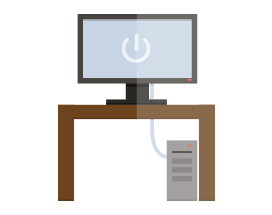
A few facts about phantom power
- Most household appliances are usually used between 3 and 30 minutes a day; the rest of the time, they’re on standby.
- Home electronics are on standby about 75% of the time—some 6,500 hours a year.
- Up to 40% of the annual energy consumption of electronic devices occurs when they’re turned off.
- Some devices that are used only rarely consume more energy when they are turned off than when they are in use over the course of a year.
- The average home has between 20 and 40 consumer electronic devices drawing phantom power.
- They may draw almost 30 W, or as little as 0.5 W 1.
- In Canada, phantom power use totals about 5.4 TWh: the equivalent of the annual power consumption of 300,000 households.
1. Natural Resources Canada’s, Office of Energy Efficiency, Standby power: When “off” means on![]() , 2014, p. 3-4
, 2014, p. 3-4
Power drawn by devices that are turned off
Consult our toolbox to find out how much electricity is used by devices when they are turned off.
How to kill phantom power
Eliminate virtually all phantom power by disconnecting your devices. It’s simple, and it’s the only way to make sure a device is really not drawing any power. Unplug it from the wall outlet or plug it into a power bar that can be switched off.
The ENERGY STAR® advantage
When you’re shopping for a new electronic device for your home or office, look for ENERGY STAR® certified products. In standby mode, they use as little as half the power of less energy-efficient models, while offering the same performance at the same price. Some types of devices, like TVs and compact audio products, are now regulated in Canada, and cannot draw more than 0.5 W when they are off.
General
- Household appliances – Many appliances used occasionally are very easy to unplug and plug in whenever you need them: coffeemakers, microwaves, mixers, electric razors, electric toothbrushes, DVD players, game consoles and so on.
- Power saver mode – Some appliances, like ovens and microwaves, have a power saver mode to turn off unnecessary displays. Consider using it.
- Power bars – Plug all your appliances and electronics into a power bar. When you go on vacation, just switch it off. You’ll disconnect all the devices and eliminate any possibility of phantom power.
- Chargers – Unplug your charger or power supply as soon as your device is fully charged. Once the battery is charged, the device continues to draw power as long as it is connected to the charger. This is true of cordless phones, tablets, laptops and various other rechargeable devices.
- Special features – Many electronic and networked devices are always on, waiting to send or receive a signal. Examples are TV set-top boxes and smart appliances.
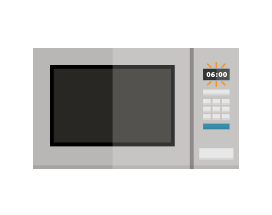
Entertainment electronics
- When you’ve finished watching a movie or playing a video game, turn off and unplug, if possible, the DVD player, set-top box, game console, TV and stereo.
- If you rarely use certain electronics, like a second TV, DVD player, old VCR or old stereo, plug them into a power bar so they can be turned off to avoid drawing phantom power.
- Read the user’s manuals to find out all the advantages of using power saver mode.
- Ask the technician who sets up your system to put it in the most energy-efficient mode possible.

Home office electronics
- Activate your ENERGY STAR® certified computer and monitor’s power management features. It only takes a few seconds for your computer to wake up from sleep mode.
- Turn off the computer when you aren’t using it. Most power is wasted when it’s left on overnight, on weekends or for long periods of inactivity during the day.
- Plug your home office hardware into a power bar that you can easily turn off when you go out. Disconnecting the power will not just save electricity and money, but extend the service life of your equipment.

Power bars
- Some power bars are designed for television and computer systems. You plug the main device (TV or computer) into the master outlet and other devices (such as DVD players, game consoles, printers and speakers) into the slave sockets.
- When you turn off the main device, the devices plugged into the slave outlets are totally disconnected. There are other regular sockets for devices you don’t want to disconnect (set-top box, router, etc.).




