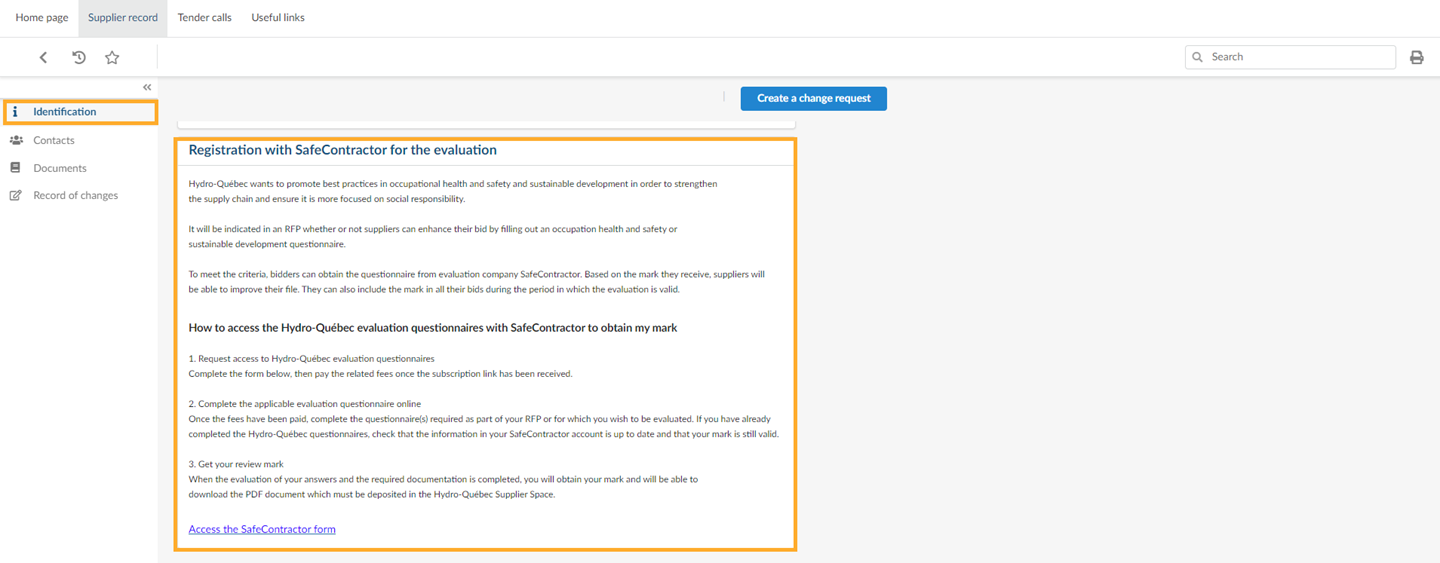SafeContractor
This platform provides access to occupational health and safety and sustainable development questionnaires; it allows you to obtain the evaluation report needed to improve your bid or qualification package.
To access the platform, you must first create a SafeContrator account with Hydro-Québec as the hiring client.
Step 1: Register on the SafeContractor platform
- Log in to your company's Supplier Space.
- Consult the Supplier Record.
- Under the Identification heading, find the Register with SafeContractor section (see screenshot)
- Click on Access SafeContractor form, fill it out and send it in. The external partner will contact you to continue the process.
Please note Make sure you use the same profile as the one in the Supplier Space and have your Québec enterprise number (NEQ) on hand. - Pay the annual subscription fee to have access to the SafeContractor platform. The subscription cost depends on the size of your company.
Note: The external partner will take into account existing subscriptions with other hiring clients, where applicable (see cost grid [PDF 425 kB]).
Step 2: Log in to the SafeContractor platform
Once you have registered, log in to the SafeContractor platform to complete the required questionnaires.
Log inProblems with SafeContractor?
For any questions about the platform or the administration of the questionnaires, contact the SafeContractor team:
Phone: 1 877 746‑5653
Email address: service.cognibox@alcumus.com
For more information about the eligibility criteria and to find out how to meet them, refer to the Occupational health and safety and sustainable development questionnaires page.