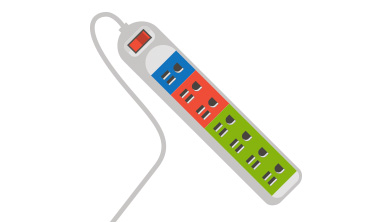Tips on home electronics
The more you have, the more power they use!
The proliferation of consumer electronics makes them the fastest-growing contributor to electricity use. So it’s a good idea to start making the right moves when choosing and using them. Just a few small changes in habits can make a big difference.
Opt for ENERGY STAR® certified products
Because their performance has been thoroughly and continuously measured, ENERGY STAR® certified energy-efficient products help you save energy.
Remember that every little bit helps conserve our resources. Electricity savings add up, kilowatts turn into megawatts, and everybody benefits.
Learn more about energy efficiency certification
Use electronics wisely
-
Plug your electronics into a smart power bar.
- An easy-to-reach power bar allows you to cut the power to devices when they aren’t being used.
- Connect the power bar to a timer. Your devices will automatically be turned off at the time you choose. No more forgetting!
-
Remember to unplug electronics that draw phantom power (cell phones, coffeemakers, chargers, etc.).
- Electronics that use only 0.5 W in standby mode are efficient. The important thing is to figure out which ones use the most and unplug them to save!
- When not in use, appliances and electronics use 40% of the power they need to operate.
-
Once a device has been fully charged, remove it from the charger. Unplug the charger when it is not being used.
- Chargers use only a small percentage of the power they draw to actually recharge the device. The rest is wasted phantom power.
-
Going away for an extended period? Unplug appliances and electronics!
Televisions
Good habits
-
Turn on your TV’s power-saver mode. Different models offer these options:
- Adjustable backlighting of LCD screens
- Adjustable brightness of plasma screens
-
Enjoy a movie theatre experience at home! Dim the lighting in the room—and save electricity.
-
Plug your TV into a smart power bar.
- When the TV is turned off, other connected devices (like a DVD player) will be automatically turned off, as well.
- Use the power bar’s master sockets for devices you don’t want to turn off (VCR, set-top box). These sockets never go off, so overnight downloads can still take place.
-
Not using your TV for an extended period? Unplug it!
-
Turn off the TV when no one’s watching it.
-
Want to listen to music or your favourite radio station? Turn on the radio, not the TV.
-
Use the TV’s sleep mode timer when you watch TV in bed. You won’t have to wake up to switch it off.
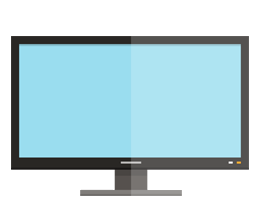
Set-top box
Good habits

Not planning to use your set-top box for a while? Unplug it!
Buying a set-top box
What you need to know
-
Opt for an ENERGY STAR® certified model.
- They’re on average 35% more energy-efficient than standard units, which will make a big difference to you!
-
Check whether it has a power-saver option, and if so, activate it. The user guide will tell you more about it.
-
If possible, get a multi-room set-top box instead of another DVR.
- The new multi-room set-top boxes draw less power than standard models, which can use up to 70% more energy.
- These devices only need a single digital recorder, not all the features of a DVR, and relay information to other terminals.
Computer
Good habits
GREEN STRIPE: Did you know? A desktop computer uses 90% more energy than a laptop!
-
Turn off the computer and printer when they are not in use.
- Some studies have found that up to 60% of desktop computers are left on, in active mode, day and night. Imagine the wasted electricity!
- Don’t worry! Turning a computer and peripherals on and off doesn’t shorten their service life.
-
Turning off the computer monitor when you leave the room for a few minutes or more is energy-efficient.
- Screen burn, or ghost images, isn’t a problem anymore with modern screens.
- Your screen saver doesn’t save electricity: it’s not the same as standby mode.
-
Most computers and some monitors have power-saver features like standby mode. Remember to use them.
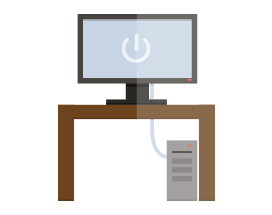
Buying a computer
What you need to know
-
Looking for a high-efficiency computer? Aim for an ENERGY STAR® certified model.
-
Select the type of computer that’s right for you.
-
A laptop uses 6 times less power than a desktop computer.
-
When you add unnecessary hardware, you bump up the computer’s power needs. Power use generally increases with processing speed, amount of memory and graphics card.
-
*Based on the differential cost of a certified model over an uncertified one.
Buying an ENERGY STAR® certified printer
What you need to know
-
Although it’s not as fast as a laser printer, an ink-jet printer prints almost as well and draws up to 95% less power.
-
Opt for a printer with power-saver features (automatic shutdown) that will let you save over 65% on electricity use.
-
If you need to, buy a multipurpose machine. It’s great for an office or home business.

Game console
Good habits
-
Turn off the game console when it’s not being used.
- A console left on all the time can use up to 1,500 kWh a year.
-
Activate power-saver mode and automatic shutdown.
- New consoles use less power when inactive than active.
-
Watch DVDs or Blu-ray discs on a dedicated player rather than a game console.
- Streaming on a PS4 or Xbox One takes 30 to 45 times more power than on an Apple TV or Chromecast.
- Power-hungry game consoles can use up to 24 times more electricity than a DVD player and 10 times more than a Blu-ray disc player.