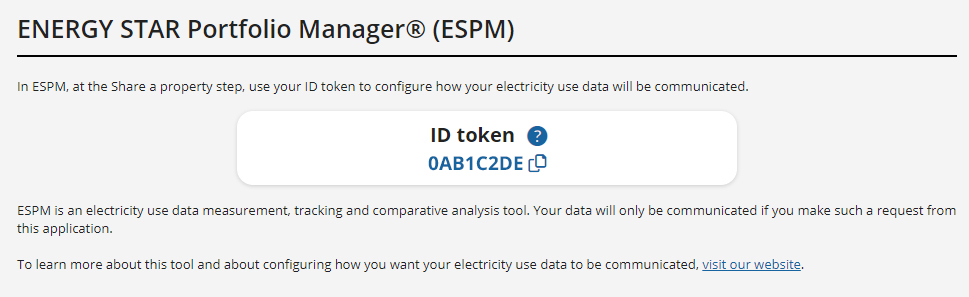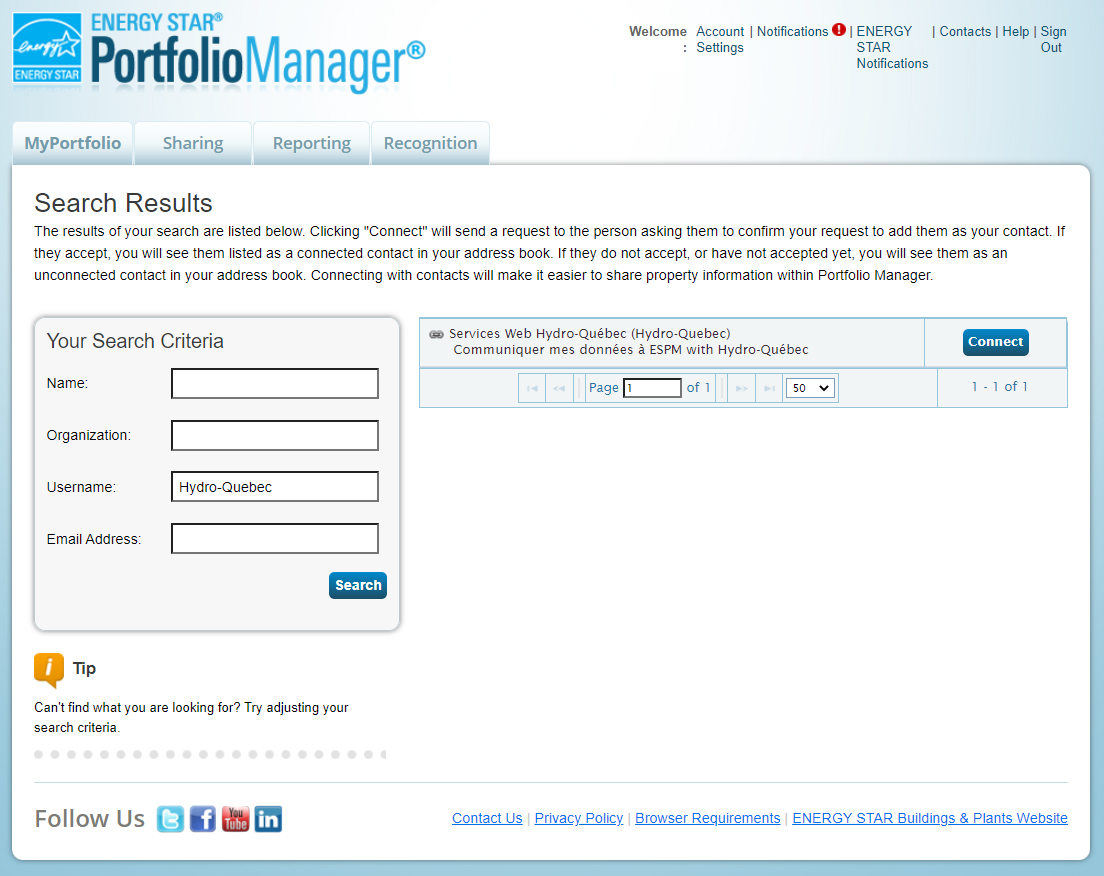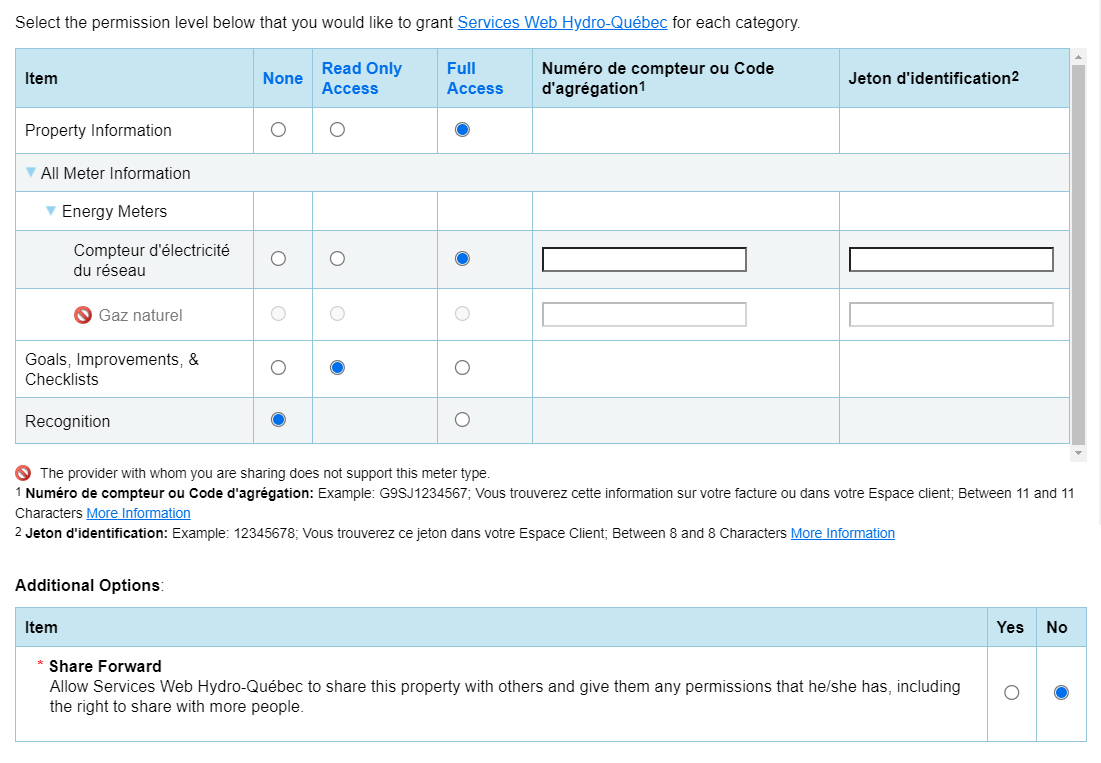ENERGY STAR Portfolio Manager
ENERGY STAR Portfolio Manager (ESPM) is a free tool for measuring, tracking and benchmarking energy consumption data. It allows organizations, businesses and owners of rental spaces to evaluate the energy performance of their buildings against similar buildings in Canada.
Monitor the energy performance of buildings
If you give ESPM access to your energy consumption data, they can help you to:
- prioritize your energy efficiency investments;
- track the impact of your energy efficiency measures;
- obtain the following certifications:
- meet the requirements of the Ville de Montréal’s
By-law
concerning GHG emission disclosures and ratings of large buildings
 .
.
Sharing data with ESPM
To enable Hydro-Québec to automatically share your consumption data with the ESPM tool, you must give your permission and create an ESPM account. Here are the steps to follow.
Give Hydro-Québec permission to
share your data with ESPM
Access your Customer Space and give
Hydro-Québec permission to share your data with ESPM.
You’ll obtain the
credentials you need to activate the service. No Customer Space? Create it now!
- Log in
- Create
My Customer Space
Plus de renseignements sur la création
d’un espace client
What will you need?
- Contract holder: Your most recent bill.
- Proxy holder or account manager: A recent bill of the account you manage.
Create an ESPM account and set up your buildings’ profile
- Go to the ENERGY STAR Portfolio Manager website and create
an account
 .
. - Enter the information about the property(ies) and meters you’re responsible for.
Connect your ESPM account to Hydro‑Québec web services
- From your ESPM account, under Contact, access Hydro‑Québec’s web services.
- Select the properties to share and enter the credentials for each meter so that the data can be shared.
Quick start guide
Here are the steps to follow to configure automated sharing of your consumption data with ESPM.
Ressources
- User guide to activate Hydro‑Québec’s Web services and enable automated reporting of your consumption data to ENERGY STAR Portfolio ManagerMD (ESPM) - Detailed procedure [PDF 666 KB]
- ENERGY
STAR Portfolio Manager
 on the Natural Resources Canada website
on the Natural Resources Canada website
- User
guide for the Ville deMontréal’s ENERGY STAR
Portfolio Manager [PDF 2,6 Mb –
in French only]

- Webinar on using the ESPM
tool [in French only]
 in the context of the By-law on the
disclosure and rating of GHG emissions from large buildings of the
Ville de Montréal
in the context of the By-law on the
disclosure and rating of GHG emissions from large buildings of the
Ville de Montréal