Rate G9 bill
Which part would you like more details about?
Your billing address
- Identification: Account holder, either a person or company.
- Address: Address where your bill is sent.
Reference numbers
- Account No.: Needed when you pay the bill.
- Bill No.: Every bill has a different number. It may be useful if you contact us about the bill.
- Customer No.: Use this number to identify yourself when you contact us. You will also need your customer number and a bill number to create your Customer Space.
Account summary
Transactions since your last bill: amount of last bill, payments made, credits and amount due.
Summary of this bill
Electricity costs, taxes, charges (if any) and amount of bill.
If you have more than one contract and receive a single bill, the Amount of this bill is the sum of all Total amounts that appear on the subsequent pages, one for each contract.
Useful information
Message of general interest or information about our services.
Customer services
Payment stub
Total amount due and due date. Return the stub with your payment if you pay by mail.
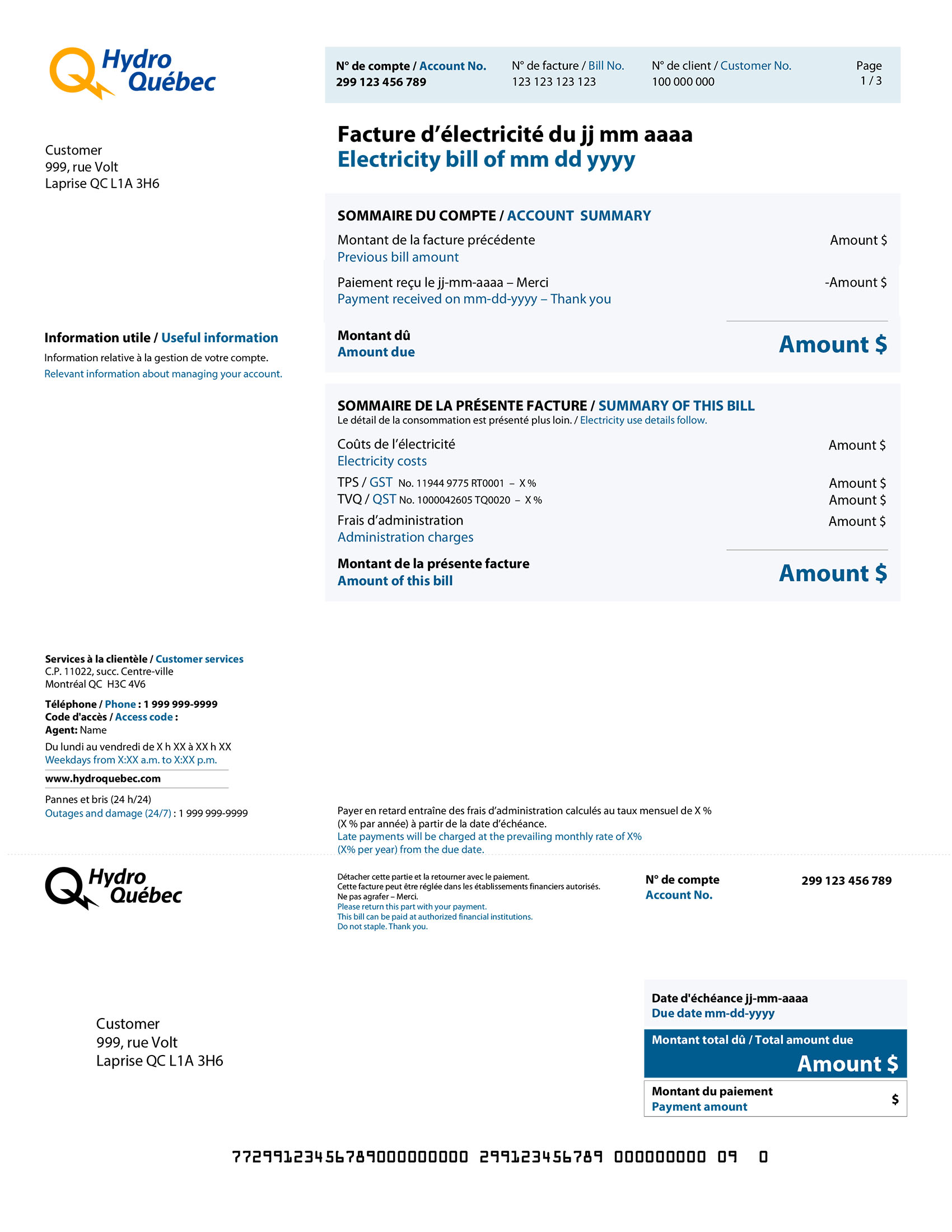
-
Your billing address
- Identification: Account holder, either a person or company.
- Address: Address where your bill is sent.
créer votre Espace client
-
Reference numbers
- Account No.: Needed when you pay the bill.
- Bill No.: Every bill has a different number. It may be useful if you contact us about the bill.
- Customer No.: Use this number to identify yourself when you contact us. You will also need your customer number and a bill number to create your Customer Space.
-
Account summary
Transactions since your last bill: amount of last bill, payments made, credits and amount due.
-
Summary of this bill
Electricity costs, taxes, charges (if any) and amount of bill.
If you have more than one contract and receive a single bill, the Amount of this bill is the sum of all Total amounts that appear on the subsequent pages, one for each contract.
-
Useful information
Message of general interest or information about our services.
-
Customer services
-
Payment stub
Total amount due and due date. Return the stub with your payment if you pay by mail.
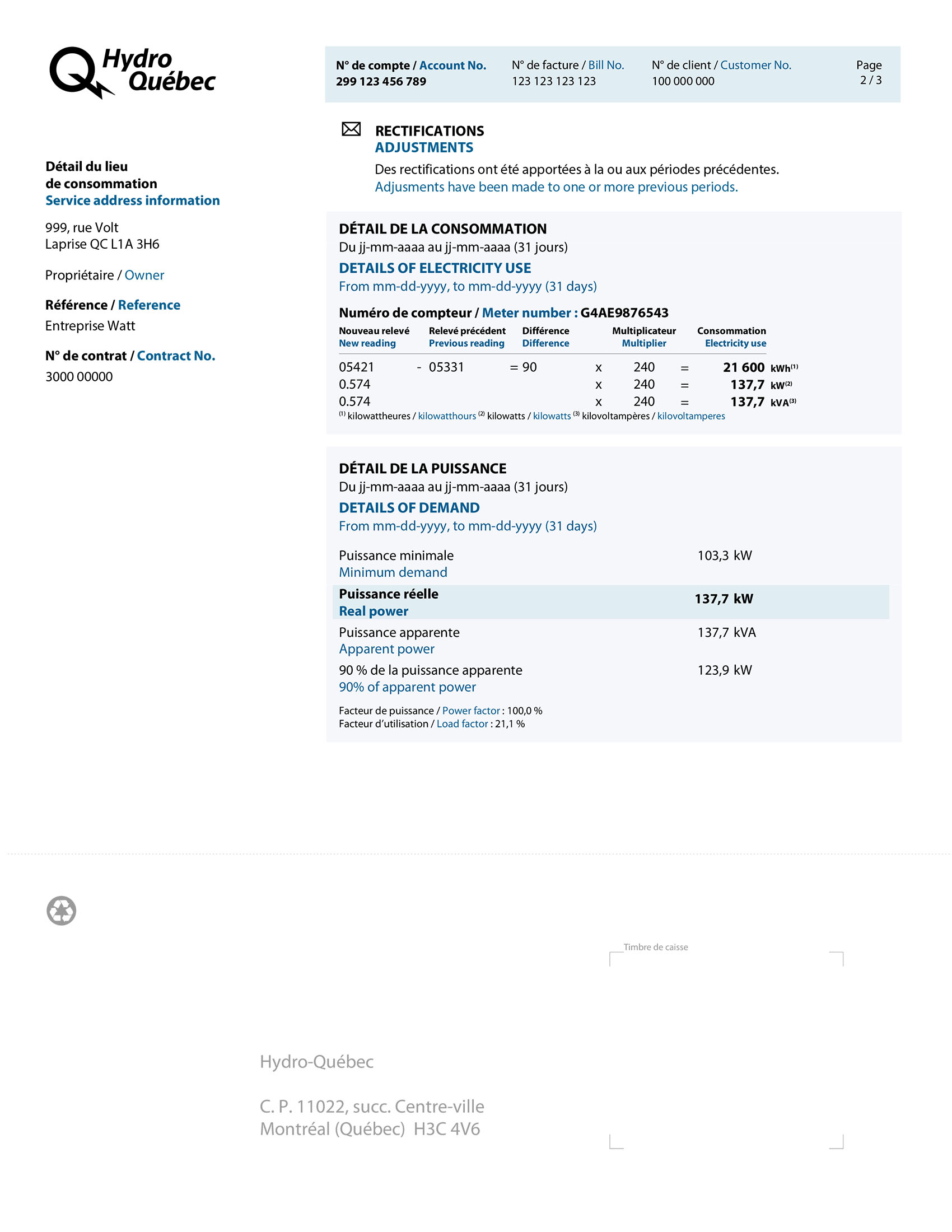
-
Reference numbers
- Account No.: Needed when you pay the bill.
- Bill No.: Every bill has a different number. It may be useful if you contact us about the bill.
- Customer No.: Use this number to identify yourself when you contact us. You will also need your customer number and a bill number to create your Customer Space.
-
Messages specifically about your service
Messages specifically involving your service address—a notice about changing the meter or an adjustment to your bill, information about a deposit, and so on.
-
Service address information and contract number
- Service address, contract holder and contract number.
- If you have several contracts and receive a single bill, you now receive Details of electricity use for each contract.
-
Details of electricity use
Period covered by bill, number of days, meter serial number, new and preceding meter readings and energy consumption calculation.
-
Details of demand
Billing demand may be based on real power or apparent power. Real power, expressed in kW, is the electricity used to operate equipment such as lights, a heating system or a motor. Apparent power, expressed in kVA, is the maximum quantity of electricity that Hydro-Québec must supply to its customers to ensure proper functioning of their equipment.
In this example
Minimum demand: 103,3 kilowatts (kW)
Minimum billing demand, i.e., 65% of the highest demand during a consumption period falling entirely within the winter period.
Real power: 137,7 kilowatts (kW)
The largest real power demand during the consumption period.
Apparent power: 137,7 kilovoltamperes (kVA)
The highest apparent power demand during the consumption period.
90% of apparent power: 123,9 kilowatts (kW)
90% of the largest apparent power demand (90% x 137,7 = 123,9 kW)
Power factor: 100,0 %
The power factor is the ratio of real power demand to apparent power (137,7 kW ÷ 137,7 kVA = 100,0 %).
Load factor: 21,1 %
The load factor is the ratio of actual energy consumption in kWh to the maximum power demand multiplied by the number of hours in the consumption period. In other words, it’s the ratio of the energy consumption over a given period to the number of kilowatthours that would have been consumed if maximum power had been drawn over all hours in the period (21 600 kWh ÷ (137,7 kW x 744 hours) = 21,1 %).
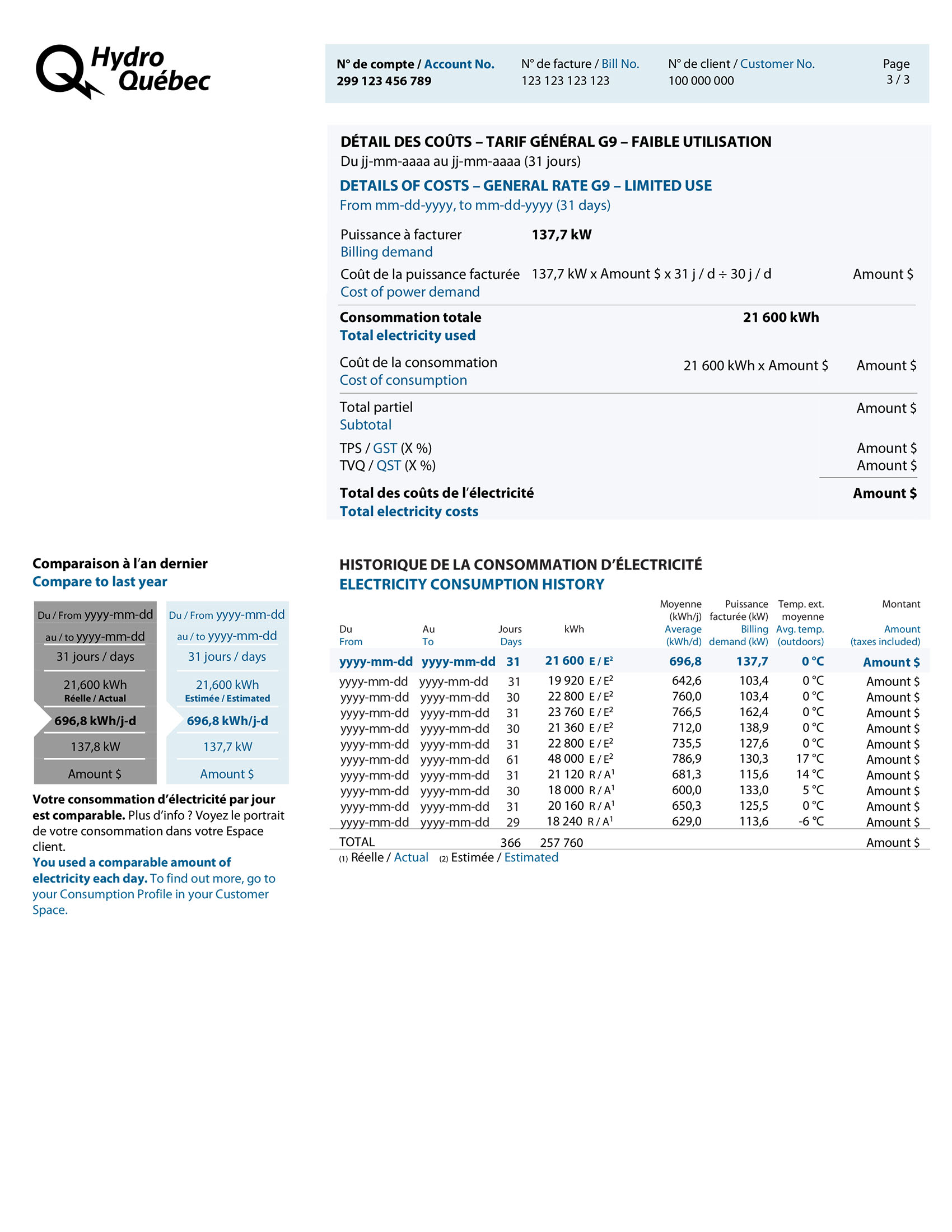
-
Reference numbers
- Account No.: Needed when you pay the bill.
- Bill No.: Every bill has a different number. It may be useful if you contact us about the bill.
- Customer No.: Use this number to identify yourself when you contact us. You will also need your customer number and a bill number to create your Customer Space.
-
Details of costs
Detailed calculation of the cost of power demand, along with cost of electricity used, based on applicable rates and number of days, credits or other charges (if applicable) plus taxes. The total is carried over to page 1, under the heading Summary of this bill.
-
Electricity consumption history
Information on your electricity use over the past year. The table now gives the average outdoor temperature in your region to show how the weather affects your electricity use, if you heat with electricity.
-
Compare to last year
New table that compares a number of variables with the same period last year: number of days in period, total electricity use, average daily use, average outdoor temperature and electricity cost.
Your Equalized Payments Plan (EPP) bill
This bill is produced every month. Your bill is always the same amount, based on how much electricity you used last year.
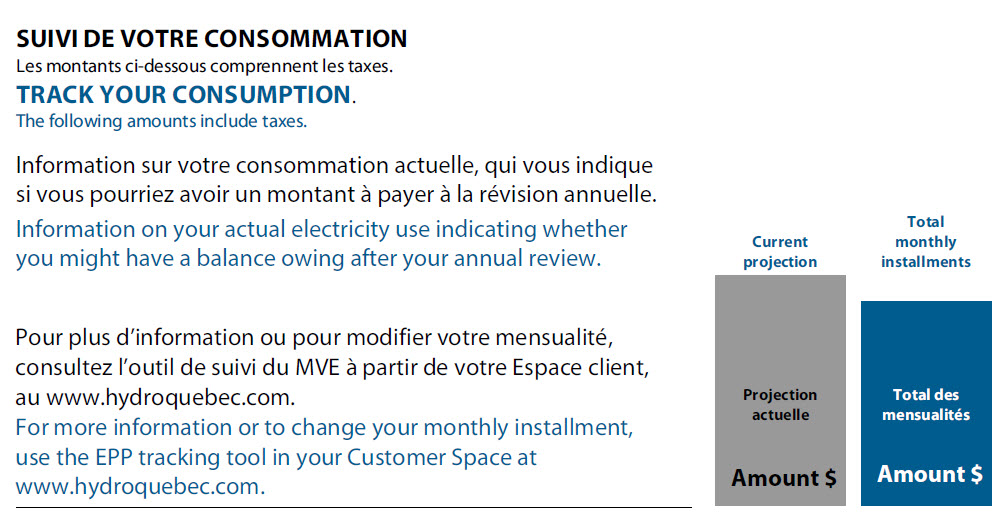
Track your consumption
Difference between the total monthly installments set at your last annual review and the anticipated electricity costs for the year, taking into account your actual electricity use and the estimated costs for the rest of the year.
Change your monthly installment amount in your Customer Space.
Understanding your Equalized Payments Plan (EPP) annual review bill
This bill is issued once a year. It presents your actual consumption, indicates any balance payable and informs you of your new monthly installment amount.
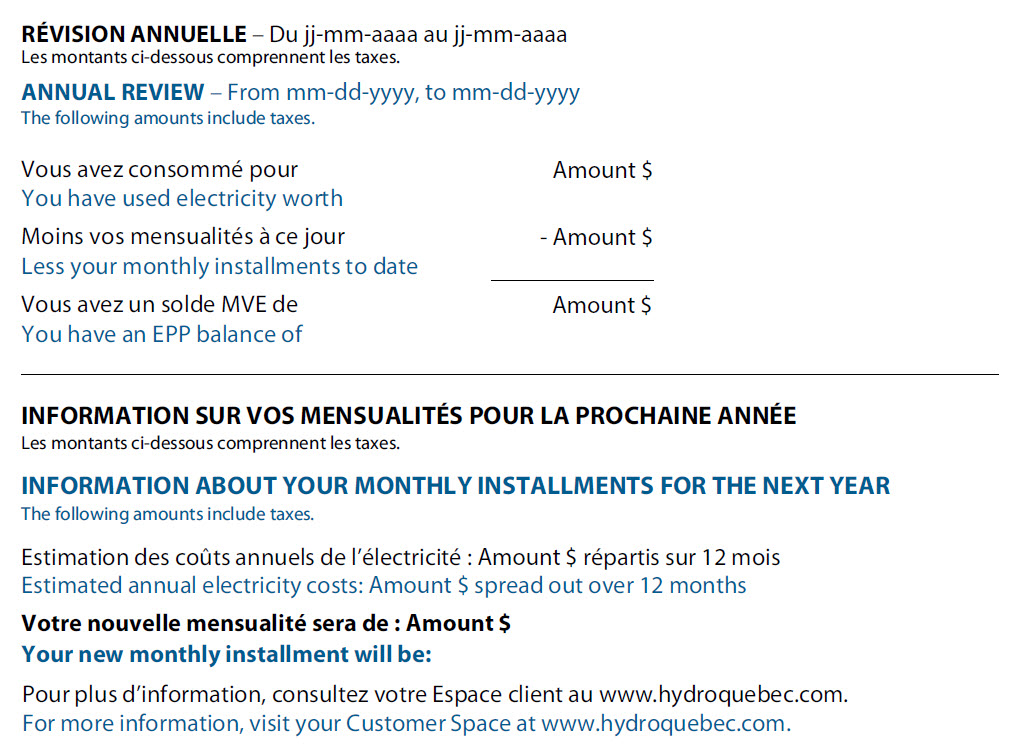
Annual review
Your annual review shows your actual consumption, indicating your EPP balance for the year just ended – a credit or a balance payable – as well as the amount of your monthly installments for the next year
Change your monthly installment amount in your Customer Space.
Your bill with payment arrangement
This bill is produced every two month.
Your bill shows the installments set your payment arrangement with us
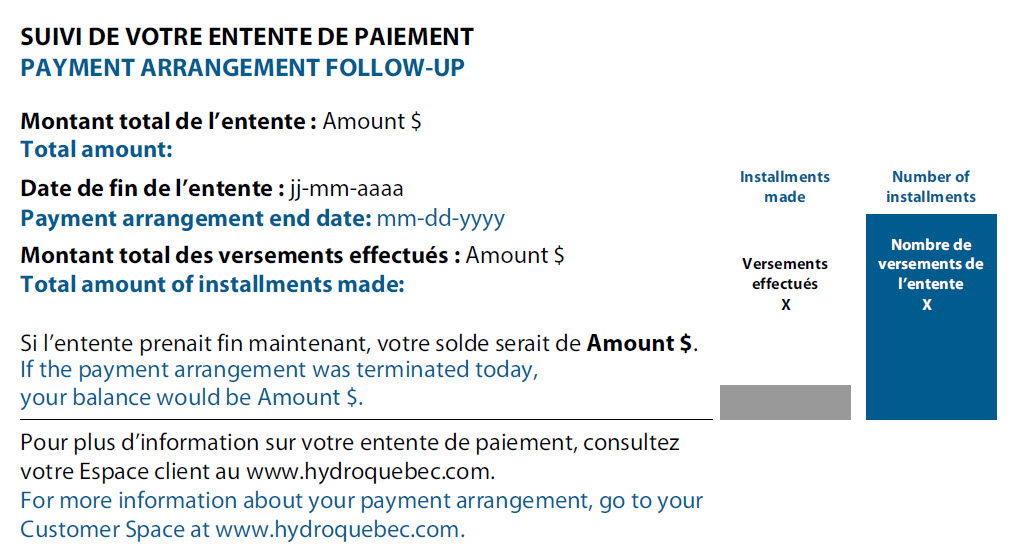
Payment arrangement follow-up
Section that shows number of installments paid and total number of installments established under the arrangement. The arrangement ending date and the total amount covered are also shown.
A personalized message tells you the amount you would have to pay if the arrangement ended on the billing date.
To find out more about your payment arrangement, visit your Customer Space.