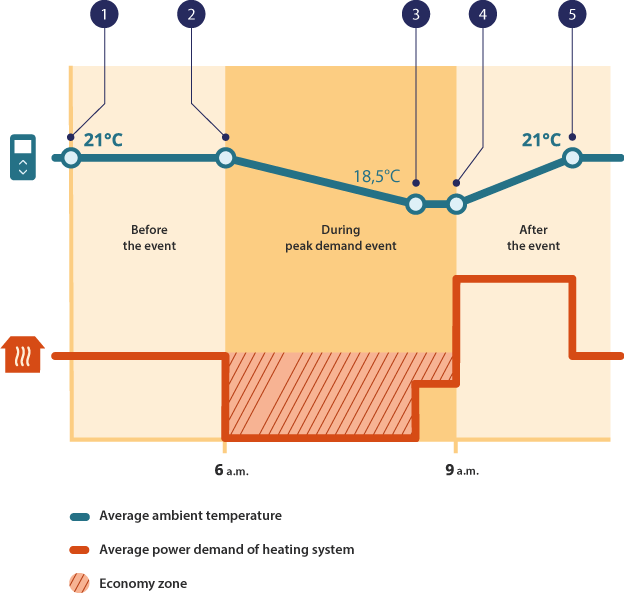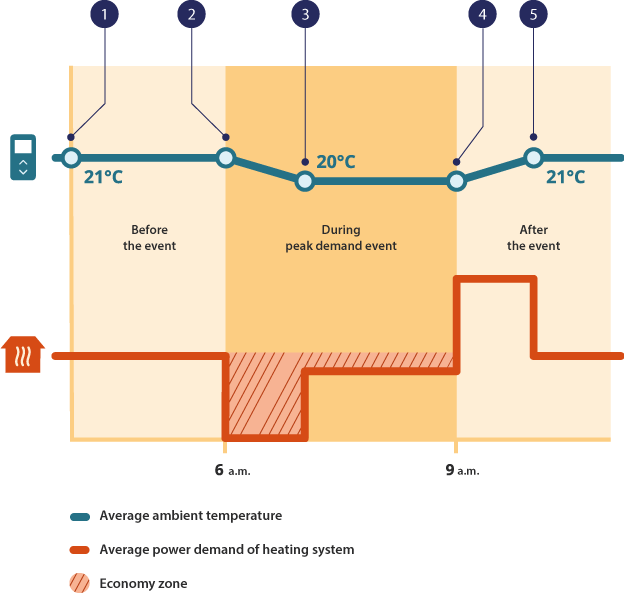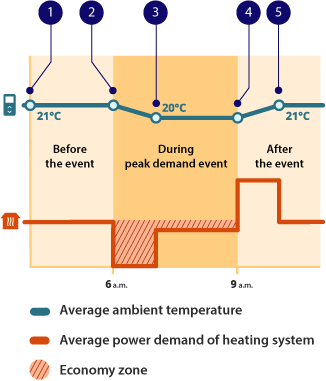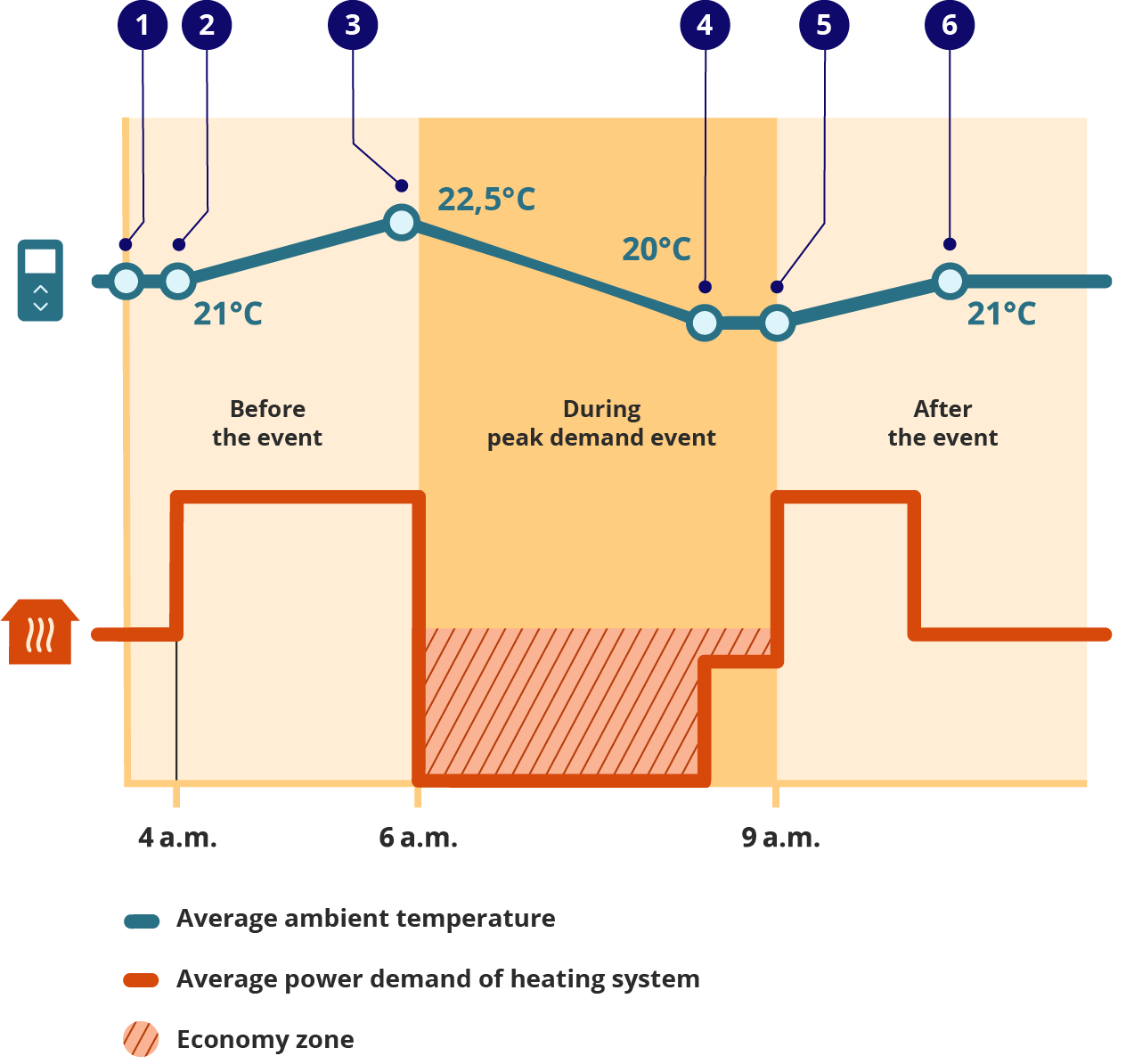Understanding how lowering the temperature setting affects electricity use
When you lower the temperature setting on your thermostats, your heating system shuts off. The lower you set the temperature, the longer the heating stays off and the more you save.
Two examples of lowering the temperature setting:
Lowering the temperature setting by 2.5°C
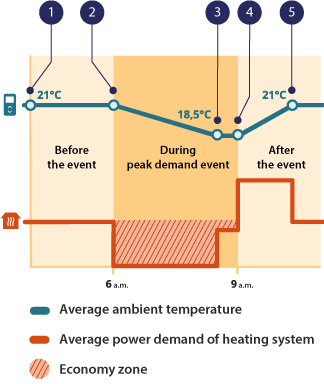
Impact on heating of lowering the temperature setting by 2.5°C:
If you lower the temperature setting by 2.5°C, from 21°C to 18.5°C, for example, your heating system will start up again as soon as the ambient temperature reaches 18.5°C, which will probably be near the end of the peak demand event. Your potential savings are therefore higher.
1. Maintaining the temperature setting at 21°C
2. Lowering the temperature setting by 2.5°C at the start of the peak demand event
3. Reaching 18.5°C
4. Increasing the temperature setting by 2.5°C at the end of the event
5. Reaching 21°C
Your potential savings are greater than if you had only lowered the temperature setting by 1°C. At 18.5°C, the temperature can feel cool. If you would like additional comfort, you can preheat your premises.
Lowering the temperature setting by 1°C
For additional comfort, you can preheat your premises
If you don’t have an auxiliary heating system, lowering the temperature by several degrees may become uncomfortable. If you would like additional comfort, you can preheat your premises.
For instance, if you preheat your premises to 22.5°C a few hours before the peak demand event and then lower the temperature to 20°C at the beginning of the event, your heating system will start up when the temperature reaches 20°C. Although you will have consumed a bit more energy before the event, you’ll keep your potential savings during the event, while maintaining a more comfortable temperature.
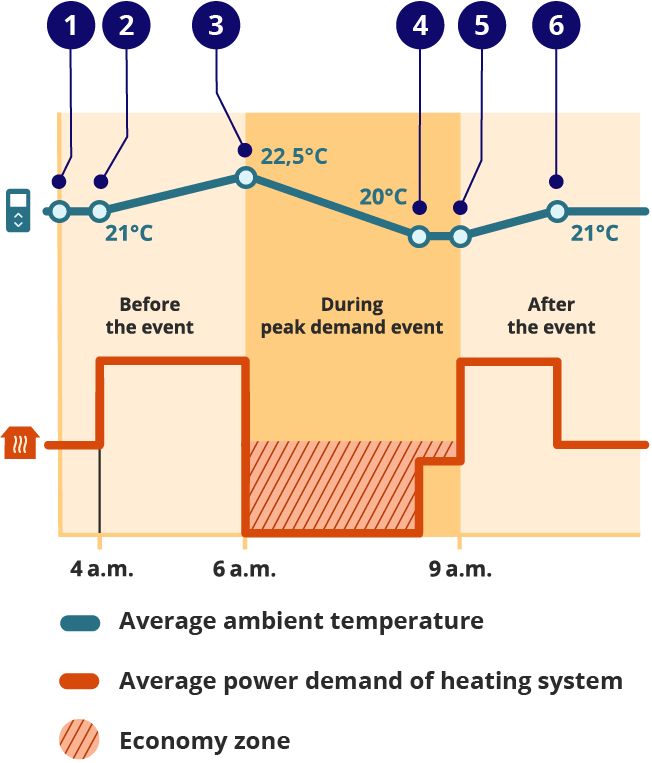
Impact of preheating followed by lowering the temperature setting by 2.5°C
1. Maintaining the temperature setting at 21°C
2. Increasing the temperature setting by 1.5°C one or two hours before the peak demand event
3. Lowering the temperature setting by 2.5°C at the start of the peak demand event
4. Reaching 20°C
5. Increasing the temperature setting by 1°C at the end of the event
6. Reaching 21°C
You enjoy savings, and the temperature remains comfortable at 20°C.
Note
1. Well insulated premises without air leaks will conserve heat longer. This means that it will take longer before the heating system has to start up again and you’ll save even more. Please note that the data in the table regarding how long the heating system stays on and the potential savings is provided for information purposes only.